A new and modern way to keep up with Social networks
People are getting increasingly engaged in social networking. This seems to include almost everything needed to make someone happy. Communication with friends, family, customers, and business partners is essential, as is enjoyment.
Although, keeping track of all of our accounts and posting on them may be time demanding, particularly in today’s fast-paced world. Publer is ready to help. Many businesses use Publer’s broad consumer reach. Let us know more.
What is Publer?
A website and software management program called Publer makes it very simple to manage your social networks. It allows users to authorize subscriptions, schedule posts, and respond to comments on social media accounts.
A centralized dashboard enables users to manage the social networks that are:
- Google my Business
- YouTube accounts
Note: You can manage all of them in one place, making it simpler to work with other social media team members.
Let us have a look at some of the features of Publer.
Features of Publer
Publer comes with various features; let us look at some of them.
- Posts scheduler
- Link in bio
- Scheduling on a whim
- Scheduling in Large Groups
- Collaborations within a team
- Analytics
- Add-on for your browser
How do Publer works?
Publer can relieve users of their obligations and turn social media into a hassle-free, systematic, and effective marketing tool. It provides the consumers with what they need.
Users may do the following using Publer:
Create, schedule, and preview material for Facebook, LinkedIn, Twitter, Google My Business, Instagram, YouTube, and Pinterest all from one UI. With Publer, you don’t need to be active on social media since the system performs all your work.
Let us now dive into how we can use it.
Time Slots
A time slot is just a day and time that you want anything uploaded. You must schedule a time for each social media account you administer.
- On the dashboard, click Accounts.
- Select the social media account to plan posts for
- Left-click Posting Schedule.
- You have two choices: Create & autofill.
You may choose a time, day, and post type.
If you wish to publish on several social media accounts:
- Go to Accounts
- Tap Settings
- Select the social accounts you want to share
Note: When making a new post, choose schedule (the green button on the main page), then Auto-Schedule. To schedule a new post, click Schedule, and Publer will locate the next available time window.
Content Variation
It’s good to vary your social networking material. Post a picture, a link, another photo, a video, and so on. That’s why you may specify what should be scheduled/posted in each time window you create.
Timing Labels
We went one step farther. We wanted you to be able to label your time slots. This also helps Publer identify the best time window for you when to schedules your posts.
Once you are done with posting, you can track the analytics.
Note: The analytics comes with a premium plan, and then only you can track the insights.
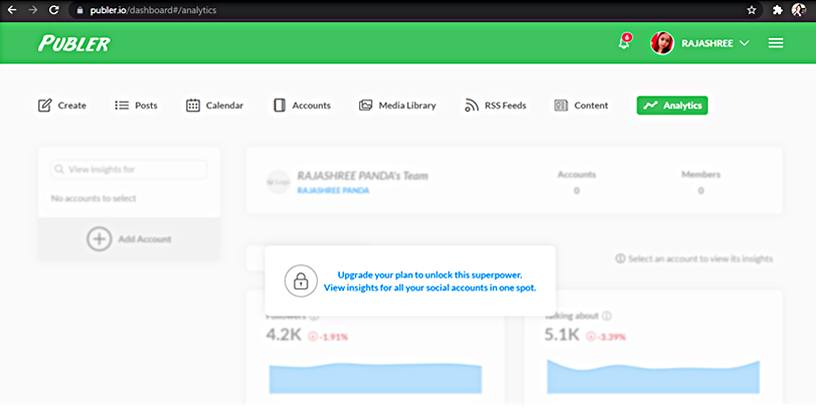
Pricing and plans
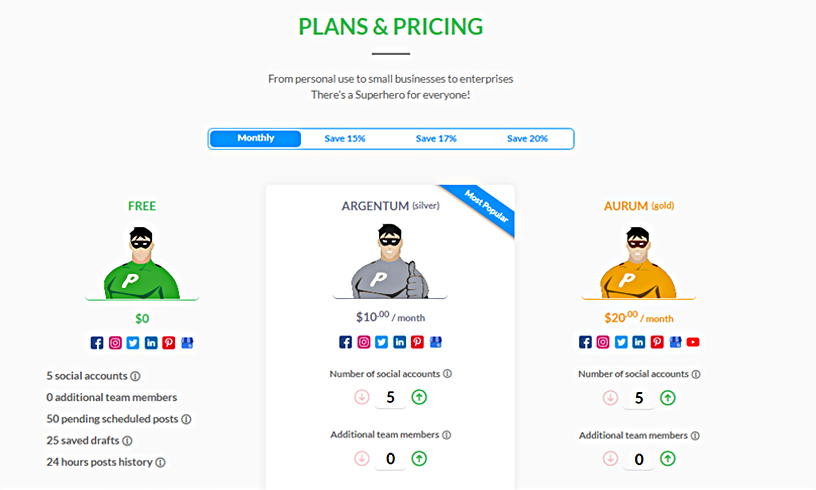
Paid subscribers may also utilize Publer’s multi-user capacity feature to collaborate in teams.
Conclusion
If you want a cheap and diversified social media planner with all the features, consider Publer as the solution.
Start using Publer if you haven’t already signed up for a free account. In case if you are still hesitant about buying this tool. You may start with the free edition until you’re sure this is the appropriate scheduling tool for you.
Turnitin report:
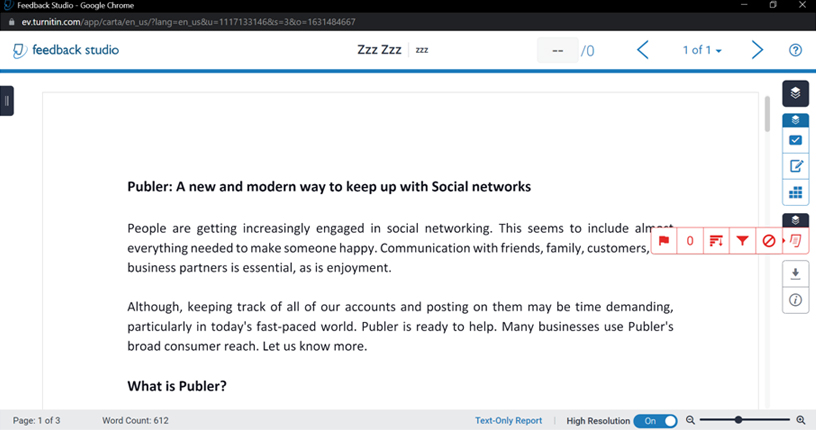


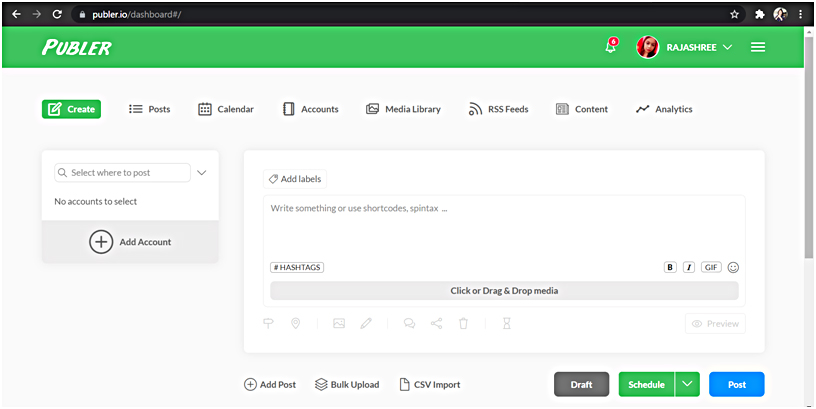



Leave a Reply
Want to join the discussion?Feel free to contribute!